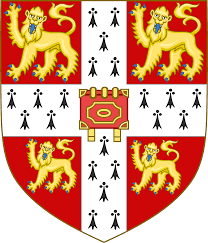- We will hire 3 developers at a total cost of £90,000 and our CEO will be paid £60,000
- I know that nobody will do this right now but you’ll wish you had in 2 years
Business Plans and Presentations
Entrepreneurship for mathematicians
Summary of today’s lecture
Part 1
- The business plan
- What is it?
- Why do you need it?
- What do you put in it?
Part 2
- Presenting
- Writing presentations
- Presenting presentations
- Golden rules of presentations
Business Plans
What’s in a business plan
- A business plan can be 1000+ pages or 5 pages
- Think of it as an organic document. Start small.
- It’s mostly tool to help you understand what you’re going to do
- Detailed financial projections for at least couple of years
- Market and customer analysis
- Risks, threats
- Financing needs
- Pricing, go to market, marketing strategy.
- Download a template from about a million places on the internet
- So let’s go through the main parts
The Executive Summary
- This is the bit that everybody reads
- Summarise as if the reader knows nothing about your business
- …because most readers won’t know anything about it
- Who you are
- What you do
- What stage you are at
- The market you are in
- Your customers
- Your “strapline”
- Your goal or “mission”
- High level financial summary
- If it doesn’t fit on a page, you’ve failed
Who you are
- The company name (surprising how often that’s left out)
- Physical location
- Online locations
- Contact details
- Company numbers etc
- The team
- Relevant history
- Specific rôles and why people fit them
- Advisors (if you think they help)
- Hiring plans in the future if relevant
What you do
- What is this business all about?
- Describe the product or service (or the proposed product or service)
- Features
- The things this product does. Its characteristics
- Advantages
- Why the features help your customer
- Benefits
- The gain that the customer gets from using your product
- This is the single most important thing
- Bring in relevance of the team’s experience in this product space
- This is not the place to do pricing strategy or go to market
The market for your product
- Is this a B2B, B2C, B2G business?
- TAM: Total Addressable Market
- The total market for your product
- SAM: Servicable Addressable Market
- The portion of the market you can acquire with your business model
- SOM: Servicable Obtainable Market
- The percentage of the market you can realistically acquire
- These numbers are often wild, crazy and totally unrealistic
- And a common place to see a terrible chart crime – see later
Customers
- Describe typical customers
- Why are they going to buy your product or service
- What is the need that the customers have that you are fulfilling?
- No need then no sale
- Once you’ve started selling your product you can include examples here
- If you haven’t started selling but you’ve got people lined up to buy, this is where you mention them
- Market research
- Saying that you think customers will buy is pretty weak
- Talk to prospective customers if you are a B2B business
- Maybe pay for some surveys if you are a B2C business
Pricing Strategy
- How much does your product cost to “make”
- How much will you charge for it?
- Volume discounts
- One off vs recurring revenue
- Investors love recurring revenue
- Customers…not so much
- Competitive pricing?
- How many things are you selling now and will you sell in the future
- This data will feed into your financial modelling
- Actually better for your business plan to be fed by your financial model
Aside: Document Management
biz_plan_final_final_emk_edit_3.docx- DO NOT DO THIS
- Do not email documents or presentations to colleagues
- Use Google Docs, Microsoft sharepoint etc to work on one document
- Archive and save using Git or equivalent
- You want to be able to reproduce precisely what you sent to Alice Bloggs of Big Company Inc on the 29th of February 2024
- Save source (powerpoint, excel, charts) and the PDF
- Parameterise your documents
- Single Source Of Truth™️
Parameterisation 1
Parameterisation 2
from IPython.display import Markdown
from tabulate import tabulate
import pandas as pd
sheet_id = "1JcipzU0OWbHzzAqlHORnNgs322ax-J4ceqzbnS_z6aY"
df = pd.read_csv(f"https://docs.google.com/spreadsheets/d/{sheet_id}/export?format=csv")
business_data = df.to_dict()
CEOCost = business_data["CEOCost"][0]
DeveloperHires = business_data["DeveloperHires"][0]
DeveloperCost = business_data["DeveloperCost"][0]
...
Markdown(f'''
- We will hire {DeveloperHires} developers at
a total cost of £{DeveloperHires * DeveloperCost:,} and our CEO will be paid £{CEOCost:,}''')
...Financial Modelling
- In many ways financial modelling is pretty easy until it gets really very difficult indeed
- I hate spreadsheets with a passion…but this is the one thing that spreadsheets were actually designed to do
- Build a simple “model” of your business
- Financial periods along the top (normally months)
- Y axis is Revenue categories and cost categories
- Parameterise your spreadsheet and don’t hard code assumptions into the formulae
- Eventually, get an expert to do it for you
- A good in-house or outsourced CFO is critical
- This is also where you lay out your funding strategy and how you’re going to get to profitability
Financial Modelling Example
Competitors
- Who are your competitors?
- Strengths, Weaknesses, Opportunities, Threats (SWOT), Price, USP
- Take them seriously
- Avoid this
| Feature | Competitor 1 | Competitor 2 | Competitor 3 | Us |
|---|---|---|---|---|
| Important feature | ✅ | ✅ | ✅ | ✅ |
| Pointless feature 1 | ❌ | ❌ | ❌ | ✅ |
| Pointless feature 2 | ❌ | ❌ | ❌ | ✅ |
| Pointless feature 3 | ❌ | ❌ | ❌ | ✅ |
| Pointless feature 4 | ❌ | ❌ | ❌ | ✅ |
| Pointless feature 5 | ❌ | ❌ | ❌ | ✅ |
| Another important feature | ✅ | ✅ | ✅ | ✅ |
Go to market strategy
- How are you going to sell your product
- What channels are you going to use
- Word of mouth
- Industry contacts or conferences
- Social Media
- Billboards or TV
- Earned vs unearned media
- Do you have any experience marketing?
- If you don’t then hire somebody who does
- It doesn’t matter how good your product is, if nobody knows that they can buy it, you’re finished
- Lots of great ideas fail at this hurdle
Risks
- What can go wrong?
- Competitor ups their game
- Employees leave (good and bad leavers)
- R&D takes longer than expected
- Costs go up
- Prices go down
- Cyber attack
- Regulation changes
- Asteroid strikes your office
- Try to come up with a plan B (or as they say “a pivot”) before you need it
Operations
- Manufacturing
- Accounting
- Book keeping
- Regulatory compliance
- Human Resources and Payroll
- Tech infrastructure
- Business continuity planning
- Suppliers
- Consultants
But nobody reads it!
- Almost nobody reads it
- In the very late stages of discussing financing with investors, they’ll want everything mentioned previously and more
- But by then your business plan will be out of date. So you’ll scramble to update it and make mistakes
- Start simple (a few pages, a simple financial model) and add detail incrementally
- Keep it up to date
- Parameterise your business plan, parameterise your financial models. Single source of truth
- However, you don’t get to the late stages without the early stages which critically depends on….
- THE DECK
- It’s the greatest hits compilation of your business plan
Presenting
Two tasks
- Write the presentation
- It should really be a very concise summary of your business plan if it is for investors
- What do you want to say?
- Decide on brand, colours, fonts, layouts
- Think about audience
- Make the presentation a story with a beginning, middle and end
- Every slide should have a “point”: what the audience supposed to take away from this slide
- Present the presentation
- Tech
- Style
Rule 1: It’s not about the presentation
- Powerpoint, Slides, reveal.js, Quarto etc have transformed presentations
- However, the information comes from the presenter not the presentation
- You should be able to give a great presentation without any slides or supporting materials
- If you can’t talk about your business without materials for 30 minutes in a structured and compelling way then maybe rethink your career choice
- But you can use a presentation to enhance or illustrate the points you want to make
- The downside of Powerpoint and Slides is that you can do anything with them which often destroys any coherence and becomes distracting
Rule 2: Talk to the audience
- I don’t mean “don’t talk at your shoes” but engaging with the audience is important
- Work out who the audience is and what they’re interested in
- Don’t give a customer focused presentation to investors
- Don’t give an investor focused presentation to customers.
- Don’t talk too much about your product to investors: they’re unlikely to be users of it
- Customers don’t really care (much) about your venture funding requirements and your cash flow projections
- If you get this wrong, everybody is confused or (worse) bored
- Don’t try to have one multi-purpose deck
Rule 3: Attention spans are microscopically short
- This isn’t because people are bad or stupid, it’s because the people you’re pitching to see a lot of pitches
- VCs and customers might see 8 or 10 pitches a day
- You’ve got to assume that the people in front of you are a bit bored, tired, grumpy and have already seen some pretty good presentations
- Golden Rule! “Answer First”
- Most people don’t read the whole deck
- Make the first slide count
- Some people actually do read the whole deck
- Consistency of numbers, axes on charts.
Rule 4: Bite sized pyramid chunks (toblerone!)
- The “pyramid principle”
- Break your presentation into shorter chunks with a beginning, a middle and an end. Maybe 2 to 3 minutes long.
- This gives you natural “beats” in the presentation
- People get lost in long presentations (“what’s the point of this again?”). Help them out.
- What is this particular slide about?
- Last slide is critical
- It’s the one that’s going to be up on the projector while you’re doing Q&A
- It’s the “call to action”
- Make it count.
Rule 5: The Three Tells
- In each bite sized chunk:
- Tell them what you’re going to tell them (answer first)
- Tell them it
- Tell them what you’ve told them
- Or in other words
- Introduce the topic
- Talk about the topic
- Summarise the topic
- Keep re-summarising previous topics
- This is not a academic paper or an academic presentation
Rule 6: One Slide, One Minute.
- At absolute maximum you can do one slide in one minute
- This assumes people don’t interupt you with questions in the middle
- If you’ve got a 15 minute slot to present and 50 slides, you’re toast
- Realistically people will want some time for Q&A so a 20 minute slot is probably only 10 or 15 slides
- If you need supporting and supplimentary data or charts, put them in an appendix
- Critical: Each slide needs to say something.
- What is the one message do I want the audience to take from this one slide?
Rule 7: Practice
- Don’t practice on your own
- Get some rude, sceptical and critical friends, colleagues or mentors to listen and comment
- Ask them to listen to the whole presentation then comment
- However long the presentation takes when you practice it, it will be 50% longer when you actually do it
- Don’t get too wooden by practicing too much
- If you had practiced saying something and you forget in the heat of the moment, don’t get flustered
- Imagine you’re describing what is on the slide rather than reading it
- Don’t be like a contestant on the Apprentice!
Rule 8: Don’t read out the slides
- Please, don’t read out the slides
- It is unlikely you will be pitching to somebody who is illiterate or blind
- When you’re practicing remember you are talking with the slides, not from the slides
- You’re using the slide summarise what you want to say
- It’s the essence of the message, not the total message
- If you use speaker notes, then remember they’re notes not a script
- Don’t read the notes out either
Rule 9: Fonts, colours, design, charts
- One or two fonts in one or two sizes used consistently throughout
- One or two slide layouts
- Number your pages
- Don’t use a dark background
- Use images with care
- Check aspect ratios (16:9, A4 etc)
- Charts labeled, clear, legible, relevant
- Never use cheesy clip art or inspirational photos or meaningless icons
- Avoid clichéd or meaningless diagrams
Chart Crime 1

Chart Crime 2
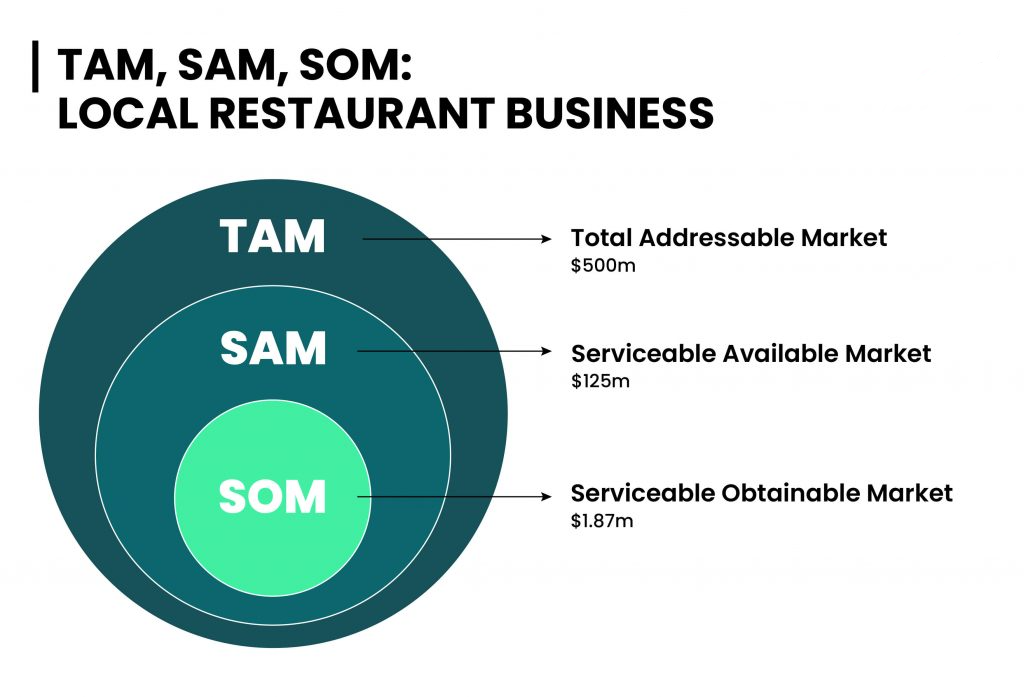
Chart Crime 3
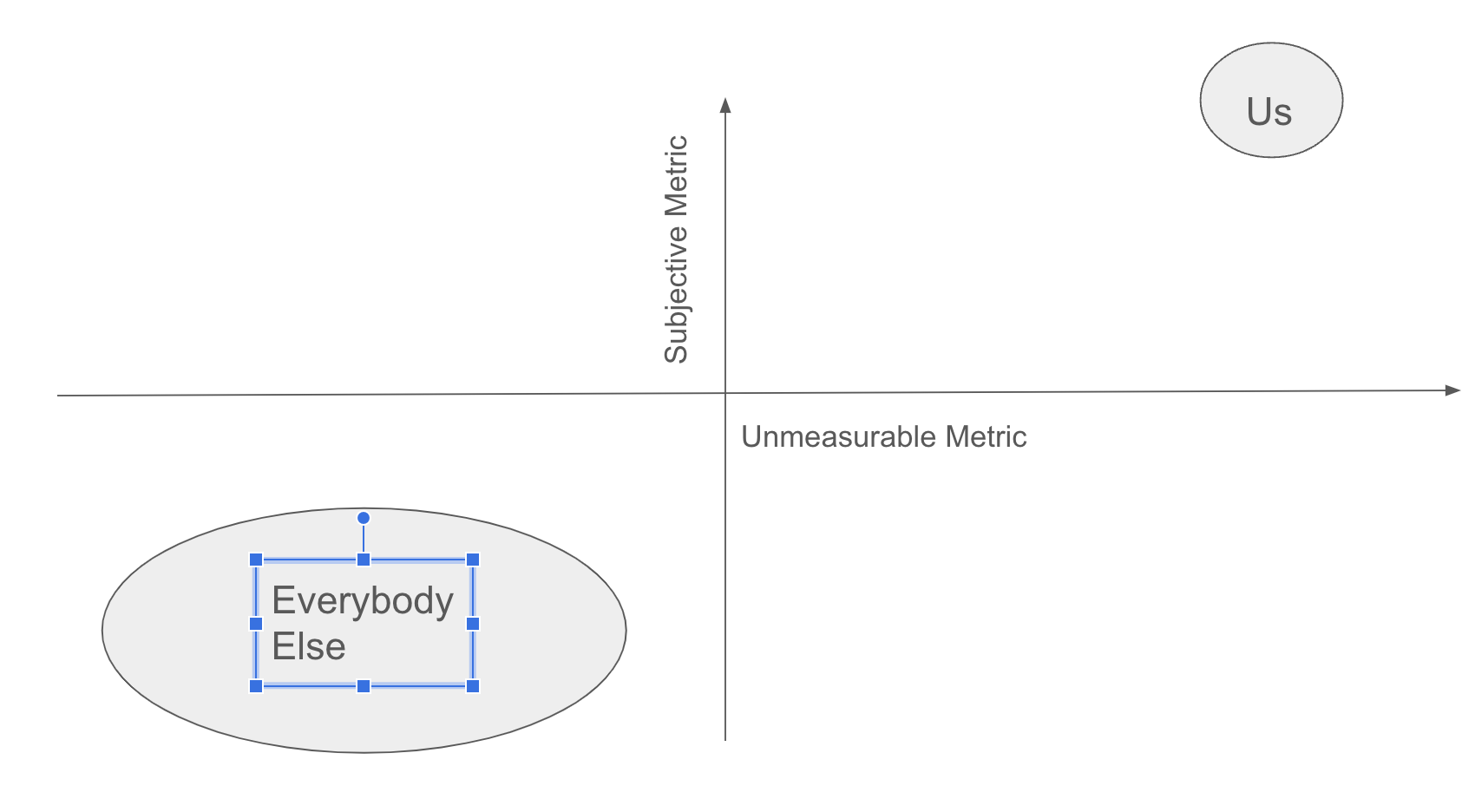
Chart Crime 4
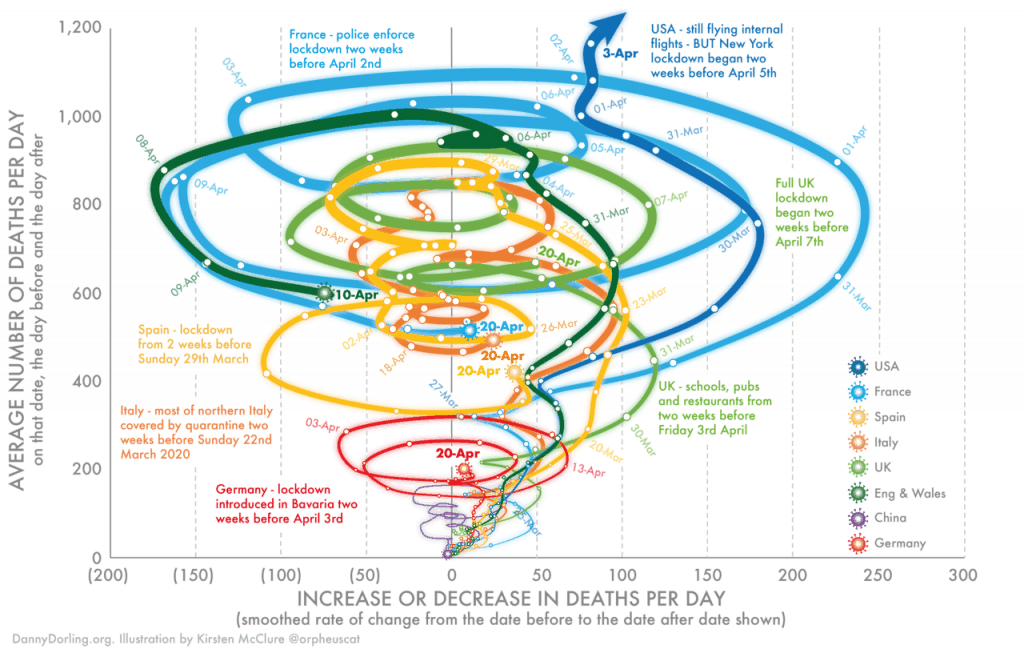
Rule 10: Technology
- Be very very careful with your own laptop
- Open tabs on your browser
- Bookmarks bar
- Notifications
- Other programs
- 25,389 unread emails
- Check your laptop is compatible with the tech if you’re not in your own environment
- Demos and videos are great but dangerous
- If you’re emailing a presentation, send a PDF not a PPT and name it sensibly
- Compress files you send. This presentation compressed from 5mb to 500k using Adobe’s free tool
Example of a bad presentation
Removed from public distribution
Next Lecture
- Part 1:
- Equity vs Debt vs Grants
- Who do you raise money from?
- Pitching for investment
- How to handle equity and dilution
- Part 2:
- A lot of this entire course is going to be about “selling”
- Selling (or marketing) is the heart of everything as an entrepreneur
- Customers
- How to understand and manage the interactions with customers
- Closing deals
- Discounts, special deals, cornerstone customers